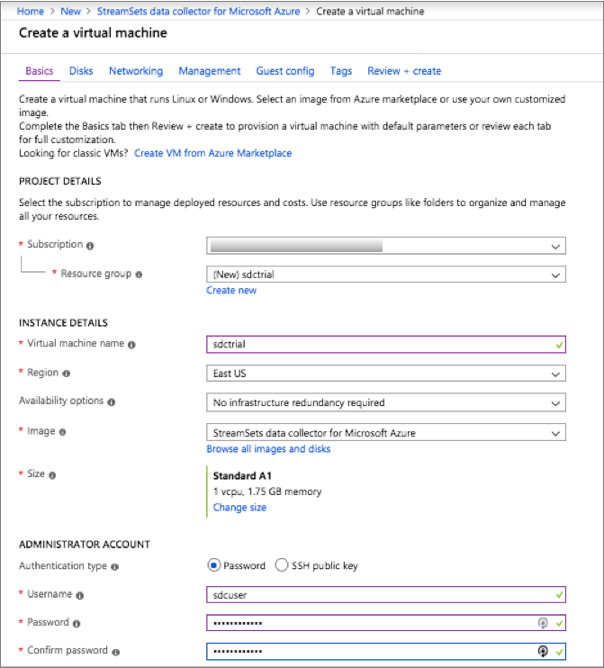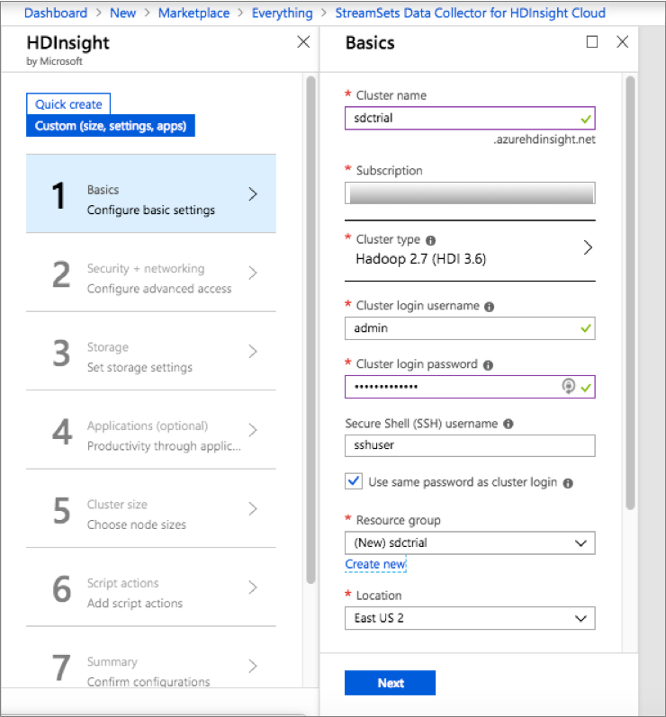Installation with Cloud Service Providers
You can install the full Data Collector using cloud service providers such as Microsoft Azure or Microsoft Azure HDInsight.
Install Data Collector on Azure
You can install the full Data Collector on a CentOS 7.x virtual machine hosted on Microsoft Azure.
When you install Data Collector on Azure, you run Data Collector as a service.
Install Data Collector on Azure HDInsight
You can install the full Data Collector on a Microsoft Azure HDInsight cluster on Ubuntu 16.04. When you install Data Collector on HDInsight, you run Data Collector as a service.
Data Collector installed on HDInsight includes a 30-day trial license. To renew the license, see Renewing the License.
Renewing the License
Data Collector for Azure HDInsight requires an active license. By default, the installation includes a 30-day trial license. If the license is about to expire, you'll need to request a new activation key to renew the license.
- To view the license details, log in to Data Collector and click .
- In the Data Collector Activation Key dialog box, copy the value of the SDC ID property, which is a unique ID for your Data Collector installation.
- Open a StreamSets support ticket or contact a StreamSets sales representative to request the activation key for your Data Collector ID.
- After you receive the activation key, log in to Data Collector and click .
- In the Data Collector Activation Key dialog box, click Browse to select your activation key, and then click Upload.