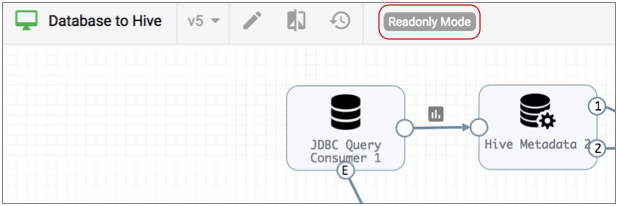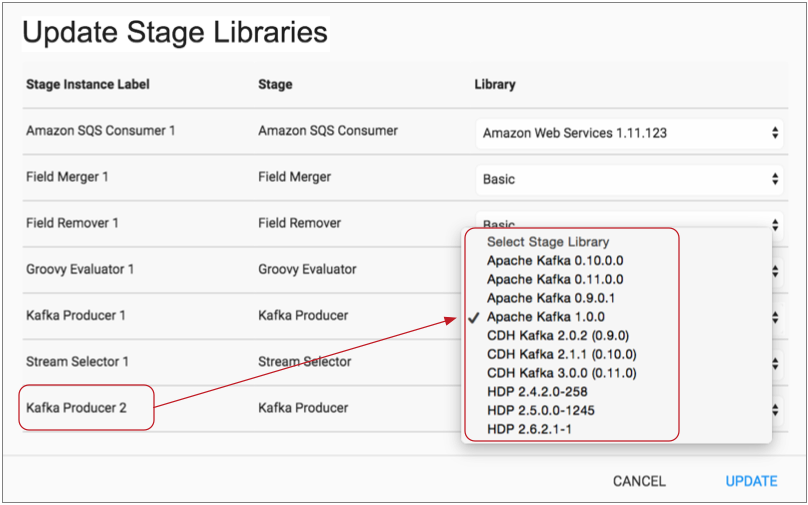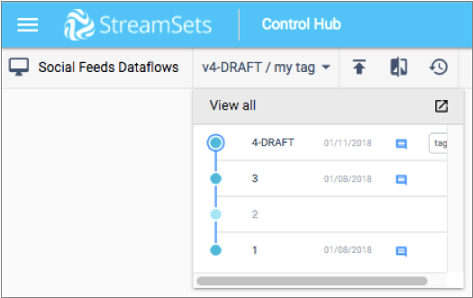Pipeline Designer Tips
The Control Hub
Pipeline Designer is closely based on the Data Collector
pipeline configuration canvas. Some functional differences are described below:
- Authoring Data Collector
- When configuring a pipeline or pipeline fragment in Pipeline Designer, you select the authoring Data Collector to use. You can use the system Data Collector provided with Control Hub for exploration and light development. To perform explicit validation or data preview, use one of your registered Data Collectors as the authoring Data Collector.
- Create a Pipeline or Fragment
- When you create a pipeline or pipeline fragment, you specify whether the pipeline will run on Data Collector or SDC Edge. For pipelines, you can start with a blank canvas or an existing template.
- Edit a Published Pipeline or Fragment
- When viewing a published pipeline or pipeline fragment, Pipeline Designer displays the pipeline or fragment in read only mode. The mode displays above the canvas as shown:
- Select Multiple Stages
- When editing a pipeline or pipeline fragment, you can select multiple stages in the pipeline canvas and then move or delete the selected stages. To select multiple stages in the canvas, select the Shift key and then click each stage.
- Update Stage Libraries for the Pipeline
- When editing a pipeline or pipeline fragment, you can use the Update Stage Libraries dialog box to update the stage libraries for multiple stages in the pipeline or fragment.
- Work with Versions
- When you have multiple versions of a pipeline or pipeline fragment, Pipeline Designer indicates the version of the pipeline or fragment that you are viewing. You can click the pipeline or fragment version to select a different version to view, as follows:
- Publish a Pipeline or Fragment
- When you have completed work on a pipeline or fragment, you publish the pipeline or fragment. Publish a pipeline to create and run jobs based on the pipeline. Publish a fragment to make it available for testing or use in pipelines.
- Create a Job
- After you publish a pipeline, you can create a job.
- Data Preview Requirement
- You can preview data when the pipeline uses a registered Data Collector as the authoring Data Collector.
- Validation Requirement
- You can perform explicit validation when the pipeline uses a registered Data Collector as the authoring Data Collector.