HTTP to Kafka (Deprecated)
The HTTP to Kafka origin listens on an HTTP endpoint and writes the contents of all authorized HTTP POST requests directly to Kafka. However, the HTTP to Kafka origin is now deprecated and will be removed in a future release. We recommend using the HTTP Server origin that can use multiple threads to enable parallel processing of data from multiple HTTP clients.
Use the HTTP to Kafka origin to write large volumes of HTTP POST requests immediately to Kafka without additional processing. To perform processing, you can create a separate pipeline with a Kafka Consumer origin that reads from the Kafka topic.
If you need to process data before writing it to Kafka or need to write to a destination system other than Kafka, use the HTTP Server origin.
You can configure multiple HTTP clients to send data to the HTTP to Kafka origin. Just complete the necessary prerequisites before you configure the origin. Here is an example of the architecture for using the HTTP to Kafka origin:
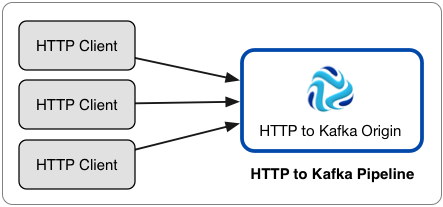
When you configure HTTP to Kafka, you specify the listening port, Kafka configuration information, maximum message size, and the application ID. You can also configure SSL/TLS properties, including default transport protocols and cipher suites.
Prerequisites
- Configure HTTP clients to send data to the HTTP to Kafka listening port
- When you configure the origin, you define a listening port number where the origin listens for data.
- Include the application ID in request headers
- When you configure the origin, you define an application ID. All messages sent to the HTTP to Kafka origin must include the application ID in the request header.
Pipeline Configuration
When you use an HTTP to Kafka origin in a pipeline, connect the origin to a Trash destination.
The HTTP to Kafka origin writes records directly to Kafka. The origin does not pass records to its output port, so you cannot perform additional processing or write the data to other destination systems.
However, since a pipeline requires a destination, you should connect the origin to the Trash destination to satisfy pipeline validation requirements.
A pipeline with the HTTP to Kafka origin should look like this:
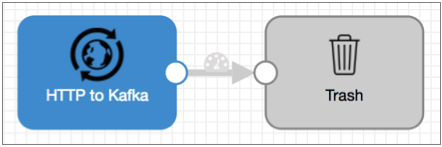
Kafka Maximum Message Size
Configure the Kafka maximum message size in the origin in relationship to the equivalent Kafka cluster property. The origin property should be equal to or less than the Kafka cluster property.
The HTTP to Kafka origin writes the contents of each HTTP POST request to Kafka as a single message. So the maximum message size configured in the origin determines the maximum size of the HTTP request and limits the size of messages written to Kafka.
To ensure all messages are written to Kafka, set the origin property to equal to or less than the Kafka cluster property. Attempts to write messages larger than the specified Kafka cluster property fail, returning an HTTP 500 error to the originating HTTP client.
For example, if the Kafka cluster allows a maximum message size of 2 MB, configure the Maximum Message Size property in the origin to 2 MB or less to avoid HTTP 500 errors for larger messages.
By default, the maximum message size in a Kafka cluster is 1 MB, as defined by the message.max.bytes property.
Enabling Kafka Security
You can configure the HTTP to Kafka origin to connect securely to Kafka through SSL/TLS, Kerberos, or both.
Enabling SSL/TLS
Perform the following steps to enable the HTTP to Kafka origin to use SSL/TLS to connect to Kafka.
- To use SSL/TLS to connect, first make sure Kafka is configured for SSL/TLS as described in the Kafka documentation.
- On the General tab of the stage, set the Stage Library property to the appropriate Apache Kafka version.
- On the Kafka tab, add the security.protocol Kafka configuration property and set it to SSL.
- Then add and configure the following SSL Kafka
properties:
- ssl.truststore.location
- ssl.truststore.password
When the Kafka broker requires client authentication - when the ssl.client.auth broker property is set to "required" - add and configure the following properties:- ssl.keystore.location
- ssl.keystore.password
- ssl.key.password
Some brokers might require adding the following properties as well:- ssl.enabled.protocols
- ssl.truststore.type
- ssl.keystore.type
For details about these properties, see the Kafka documentation.
For example, the following properties allow the stage to use SSL/TLS to connect to Kafka with client authentication:
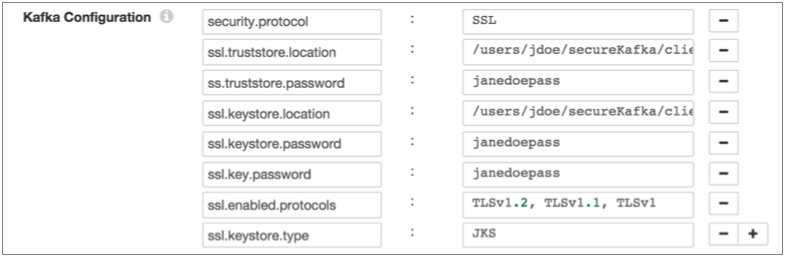
Enabling Kerberos (SASL)
When you use Kerberos authentication, Data Collector uses the Kerberos principal and keytab to connect to Kafka. Perform the following steps to enable the HTTP to Kafka origin to use Kerberos to connect to Kafka.
- To use Kerberos, first make sure Kafka is configured for Kerberos as described in the Kafka documentation.
- Make sure that Kerberos authentication is enabled for Data Collector, as described in Kerberos Authentication.
- Add the Java Authentication and Authorization
Service (JAAS) configuration properties required for Kafka clients based on your
installation and authentication type:
- RPM, tarball, or Cloudera Manager installation without LDAP
authentication - If Data Collector does
not use LDAP authentication, create a separate JAAS configuration file
on the Data Collector
machine. Add the following
KafkaClientlogin section to the file:KafkaClient { com.sun.security.auth.module.Krb5LoginModule required useKeyTab=true keyTab="<keytab path>" principal="<principal name>/<host name>@<realm>"; };For example:KafkaClient { com.sun.security.auth.module.Krb5LoginModule required useKeyTab=true keyTab="/etc/security/keytabs/sdc.keytab" principal="sdc/sdc-01.streamsets.net@EXAMPLE.COM"; };Then modify the SDC_JAVA_OPTS environment variable to include the following option that defines the path to the JAAS configuration file:-Djava.security.auth.login.config=<JAAS config path>using the method required by your installation type.
- RPM or tarball installation with LDAP
authentication - If LDAP authentication is enabled in an
RPM or tarball installation, add the properties to the JAAS
configuration file used by Data Collector - the
$SDC_CONF/ldap-login.conffile. Add the followingKafkaClientlogin section to the end of theldap-login.conffile:KafkaClient { com.sun.security.auth.module.Krb5LoginModule required useKeyTab=true keyTab="<keytab path>" principal="<principal name>/<host name>@<realm>"; };For example:KafkaClient { com.sun.security.auth.module.Krb5LoginModule required useKeyTab=true keyTab="/etc/security/keytabs/sdc.keytab" principal="sdc/sdc-01.streamsets.net@EXAMPLE.COM"; }; - Cloudera Manager installation with LDAP
authentication - If LDAP authentication is enabled in a
Cloudera Manager installation, enable the LDAP Config File Substitutions
(ldap.login.file.allow.substitutions) property for the StreamSets
service in Cloudera Manager.
If the Use Safety Valve to Edit LDAP Information (use.ldap.login.file) property is enabled and LDAP authentication is configured in the Data Collector Advanced Configuration Snippet (Safety Valve) for ldap-login.conf field, then add the JAAS configuration properties to the same ldap-login.conf safety valve.
If LDAP authentication is configured through the LDAP properties rather than the ldap-login.conf safety value, add the JAAS configuration properties to the Data Collector Advanced Configuration Snippet (Safety Valve) for generated-ldap-login-append.conf field.
Add the following
KafkaClientlogin section to the appropriate field as follows:KafkaClient { com.sun.security.auth.module.Krb5LoginModule required useKeyTab=true keyTab="_KEYTAB_PATH" principal="<principal name>/_HOST@<realm>"; };For example:KafkaClient { com.sun.security.auth.module.Krb5LoginModule required useKeyTab=true keyTab="_KEYTAB_PATH" principal="sdc/_HOST@EXAMPLE.COM"; };Cloudera Manager generates the appropriate keytab path and host name.
- RPM, tarball, or Cloudera Manager installation without LDAP
authentication - If Data Collector does
not use LDAP authentication, create a separate JAAS configuration file
on the Data Collector
machine. Add the following
- On the General tab of the stage, set the Stage Library property to the appropriate Apache Kafka version.
- On the Kafka tab, add the security.protocol Kafka configuration property, and set it to SASL_PLAINTEXT.
- Then, add the sasl.kerberos.service.name configuration property, and set it to kafka.
For example, the following Kafka properties enable connecting to Kafka with Kerberos:
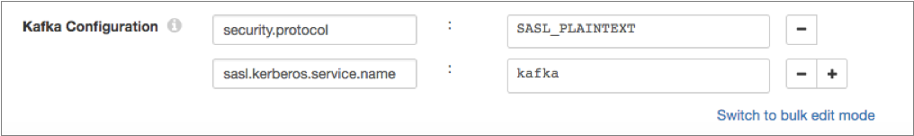
Enabling SSL/TLS and Kerberos
You can enable the HTTP to Kafka origin to use SSL/TLS and Kerberos to connect to Kafka.
- Make sure Kafka is configured to use SSL/TLS and Kerberos (SASL) as described in the following Kafka documentation:
- Make sure that Kerberos authentication is enabled for Data Collector, as described in Kerberos Authentication.
- Add the Java Authentication and Authorization
Service (JAAS) configuration properties required for Kafka clients based on your
installation and authentication type:
- RPM, tarball, or Cloudera Manager installation without LDAP
authentication - If Data Collector does
not use LDAP authentication, create a separate JAAS configuration file
on the Data Collector
machine. Add the following
KafkaClientlogin section to the file:KafkaClient { com.sun.security.auth.module.Krb5LoginModule required useKeyTab=true keyTab="<keytab path>" principal="<principal name>/<host name>@<realm>"; };For example:KafkaClient { com.sun.security.auth.module.Krb5LoginModule required useKeyTab=true keyTab="/etc/security/keytabs/sdc.keytab" principal="sdc/sdc-01.streamsets.net@EXAMPLE.COM"; };Then modify the SDC_JAVA_OPTS environment variable to include the following option that defines the path to the JAAS configuration file:-Djava.security.auth.login.config=<JAAS config path>using the method required by your installation type.
- RPM or tarball installation with LDAP
authentication - If LDAP authentication is enabled in an
RPM or tarball installation, add the properties to the JAAS
configuration file used by Data Collector - the
$SDC_CONF/ldap-login.conffile. Add the followingKafkaClientlogin section to the end of theldap-login.conffile:KafkaClient { com.sun.security.auth.module.Krb5LoginModule required useKeyTab=true keyTab="<keytab path>" principal="<principal name>/<host name>@<realm>"; };For example:KafkaClient { com.sun.security.auth.module.Krb5LoginModule required useKeyTab=true keyTab="/etc/security/keytabs/sdc.keytab" principal="sdc/sdc-01.streamsets.net@EXAMPLE.COM"; }; - Cloudera Manager installation with LDAP
authentication - If LDAP authentication is enabled in a
Cloudera Manager installation, enable the LDAP Config File Substitutions
(ldap.login.file.allow.substitutions) property for the StreamSets
service in Cloudera Manager.
If the Use Safety Valve to Edit LDAP Information (use.ldap.login.file) property is enabled and LDAP authentication is configured in the Data Collector Advanced Configuration Snippet (Safety Valve) for ldap-login.conf field, then add the JAAS configuration properties to the same ldap-login.conf safety valve.
If LDAP authentication is configured through the LDAP properties rather than the ldap-login.conf safety value, add the JAAS configuration properties to the Data Collector Advanced Configuration Snippet (Safety Valve) for generated-ldap-login-append.conf field.
Add the following
KafkaClientlogin section to the appropriate field as follows:KafkaClient { com.sun.security.auth.module.Krb5LoginModule required useKeyTab=true keyTab="_KEYTAB_PATH" principal="<principal name>/_HOST@<realm>"; };For example:KafkaClient { com.sun.security.auth.module.Krb5LoginModule required useKeyTab=true keyTab="_KEYTAB_PATH" principal="sdc/_HOST@EXAMPLE.COM"; };Cloudera Manager generates the appropriate keytab path and host name.
- RPM, tarball, or Cloudera Manager installation without LDAP
authentication - If Data Collector does
not use LDAP authentication, create a separate JAAS configuration file
on the Data Collector
machine. Add the following
- On the General tab of the stage, set the Stage Library property to the appropriate Apache Kafka version.
- On the Kafka tab, add the security.protocol property and set it to SASL_SSL.
- Then, add the sasl.kerberos.service.name configuration property, and set it to kafka.
- Then add and configure the following SSL Kafka
properties:
- ssl.truststore.location
- ssl.truststore.password
When the Kafka broker requires client authentication - when the ssl.client.auth broker property is set to "required" - add and configure the following properties:- ssl.keystore.location
- ssl.keystore.password
- ssl.key.password
Some brokers might require adding the following properties as well:- ssl.enabled.protocols
- ssl.truststore.type
- ssl.keystore.type
For details about these properties, see the Kafka documentation.
Configuring an HTTP to Kafka Origin
Configure an HTTP to Kafka origin to write high volumes of HTTP POST requests directly to Kafka.