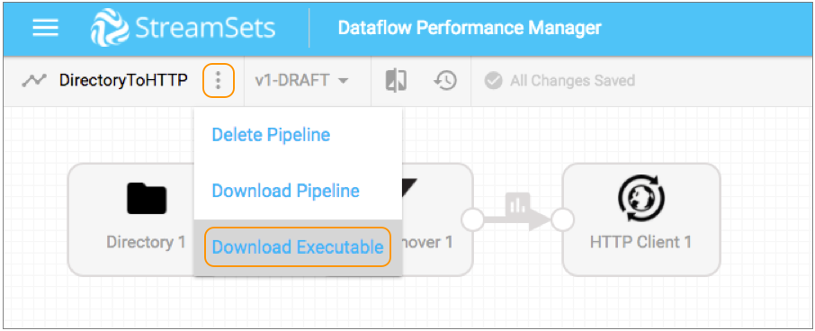Download a Designed Pipeline with the SDC Edge Executable
From the edge pipeline canvas, you can download the SDC Edge executable along with the edge pipeline open in the canvas. Download and install the edge executable if you want to locally run the pipeline on SDC Edge.
Tip: In most cases, your Control Hub
administrator installs and registers multiple Edge Data Collectors, assigning one or more labels to each. You simply add your designed edge
pipelines to jobs, and tag labels to the job so that Control Hub
knows which group of Edge Data Collectors should run the pipeline. When you run the jobs, Control Hub
runs a remote pipeline instance on any SDC Edge with all listed job labels.
For more information, see Edge Data Collectors.