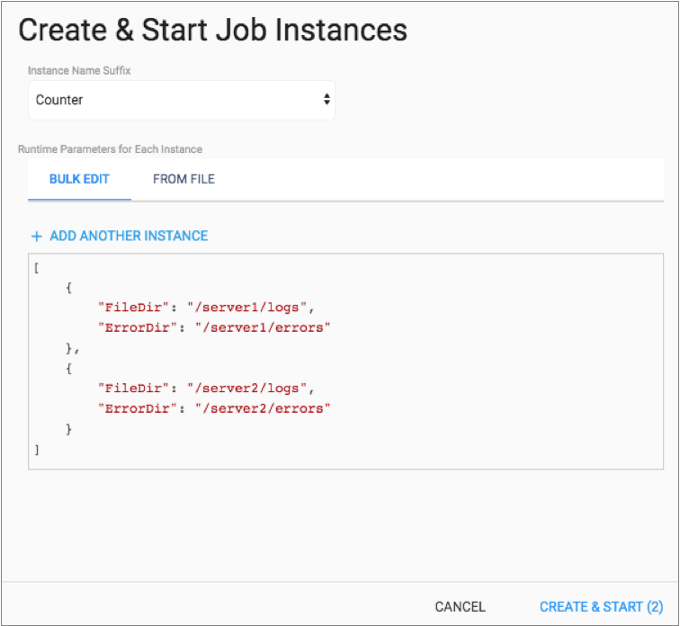Starting Jobs and Job Templates
When you start a job that contains a standalone or cluster pipeline, Control Hub sends an instance of the pipeline to a Data Collector assigned all labels tagged to the job. The Data Collector remotely runs the pipeline instance.
When you start a job that contains an edge pipeline, Control Hub sends an instance of the pipeline to an SDC Edge assigned all labels tagged to the job. The SDC Edge remotely runs the pipeline instance.
When you start a job template, you create and start one or more job instances from the template. Control Hub sends an instance of the pipeline to a Data Collector or SDC Edge for each job instance that you create.
Starting Jobs
When you start a job, you start a single job instance. Each job instance can run multiple pipeline instances, based on the number of pipeline instances configured for the job.
- In the Navigation panel, click Jobs.
-
To start a single job, hover over the inactive job and then click the
Start Job icon:
 .
.
- To start multiple jobs, select inactive jobs in the list and then click the Start Job icon above the job list.
Starting Job Templates
When you start a job template, you create and start one or more job instances from the template. You specify a suffix to uniquely name each job instance, the number of job instances to create from the template, and the parameter values to use for each job instance.
Each job instance can run multiple pipeline instances, based on the number of pipeline instances configured for the job template.