Classification Rule Components
When you configure a classification rule, you specify the category of data to be classified and the score to assign to the data that matches the classification rule. Both are used by any protection policies that alter and protect data classified by the rule.
After you create a classification rule, define classifiers to identify the data to be classified.
- Name
- A name for the classification rule. Displays in the list of classification rules.
- Category
- A name that represents the type or category of data that the classification rule identifies, such as company IDs or medical record numbers. You specify the category to protect when you configure protection policy procedures.
- Score
- A classification score that you assign to data classified by the rule. You specify a classification score threshold when you configure protection policy procedures.
- Comments
- You can add comments for the classification rule that clarify how it operates or should be used. Comments display only within the rule properties.
For example, the following classification rule uses a category of CUSTOM:CompanyID and a score of .99 because we are confident that the classifiers that we create will capture all company IDs.
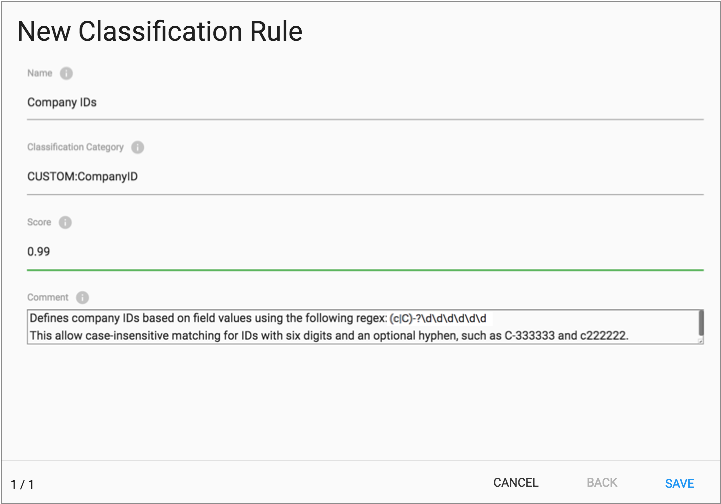
When you save a new classification rule, the new rule displays with two classifiers that act as templates that you can edit or delete. You can configure the classifiers at this time, or come back to them later.